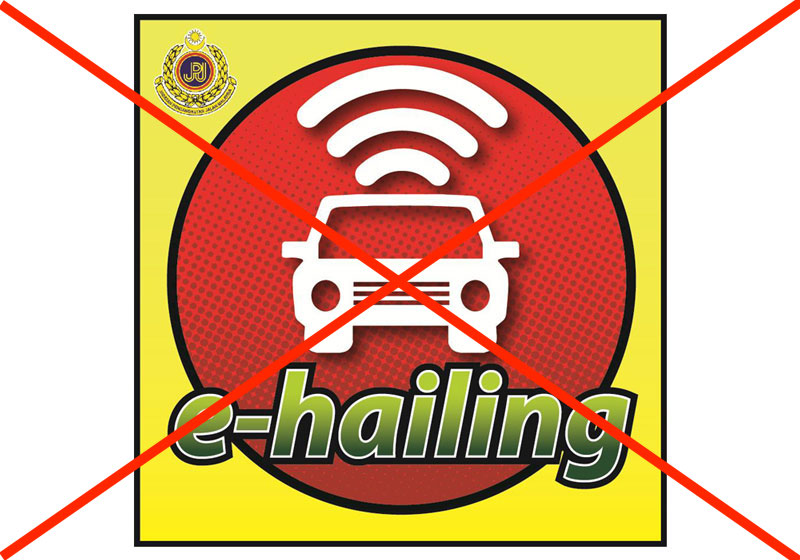Recently I just cancelled one of my car EVP for e-hailing. The process was cumbersome as there are many steps parties involve combine with the pandemic season. I am writing this blog to share with my fellow friend so that to those whom would like to cancel the EVP for their vehicle will not be wasting much time to get the EVP cancellation done.
What is EVP for E-Hailing?
EVP is stand for E-hailing Vehicle Permit. It is a combination of PSV (Public Service Vehicle) + the vehicle tag to the vehicle. The EVP is started on 11 July 2019 which is mandatory for all E-hailing driver vehicle in Malaysia by APAD.
Currently Grab, Air Asia Ride (AAR) and inDriver require you to have EVP in order for you to service the public by providing E-Hailing services to public.
When do you need to Cancel EVP for your Vehicle?
There are 2 scenarios when you need to cancel the EVP for your vehicle.
- No more e-hailing driver is tied to that particular car
- You want to sell your vehicle.
Why do you need to Cancel EVP for your Vehicle?
There are 2 scenarios why you need to cancel the EVP for your vehichel.
- You want to renew your road tax for that vehicle but no e-hailing driver tied to that vehicle. This is due to permanent ban by Grab, Air Asia Ride or InDriver.
- You want to sell off your vehicle.
How to Cancel EVP for your Vehicle?
As I have mentioned on the Why and When, this is the steps and procedures which I would like to share with everyone here on How you could perform the EVP cancellation for your vehicle.
Step 1: Submit your request of EVP cancellation to e-hailing company such as Grab, AAR or InDriver.
Grab – You may submit your request for EVP cancellation at here Grab EVP Cancellation
AAR – Please proceed to AAR office in Setia Walk, Puchong to proceed with the cancellation request.
InDriver – I do not have much experience on this. You may check with Indriver company on this matter.
Once you done your request with the respective e-hailing company, you will receive a cancellation request form and a JPJ form. Fill in all the necessary for JPJ form and proceed to step 2 below.
Step 2: Complete a B2 Inspection at any Puspakom centre.
You may perform a B2 inspection at any puspakom in Malaysia. I would strongly advice you to make a booking of the inspection through their website or their mobile app. The cost of the inspection would be around RM30.
The booking is easy. You may refer to the image below for your reference on how to make the booking
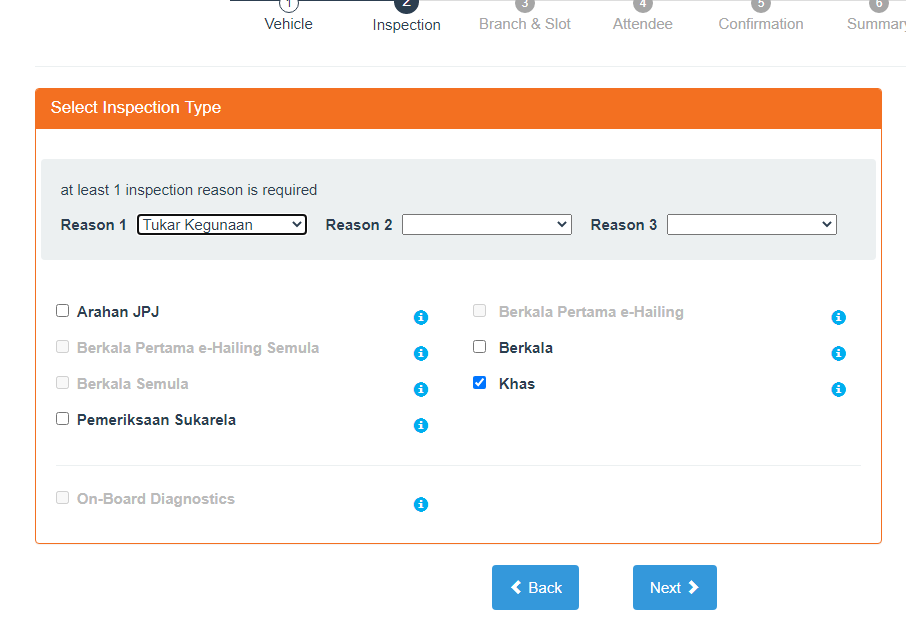
Things to take note while performing the puspakom inspection.
- Bring the original car grant during the inspection
- Ensure your windscreen and both front side mirrors are not tinted.
- Ensure all the bulb and brake pad are working
Step 3: Final Step – Cancelling the vehicle EVP at JPJ
[Important] Please allow 7 working days (Excluding weekends & public holidays) for the EVP number to be cancelled in both APAD & JPJ system before walk in to submit the documents below to JPJ office.
a. EVP Cancellation Form (Salinan JPJ Refer to Step 1`)
b. Laporan Pemeriksaan Khas B2 (Refer Step 2)
c. JPJK8 form(Pind.1/2016 Refer to Step 1)
FYI, I have a case where the APAD system has not updated the EVP cancellation which I performing a cancellation of EVP at JPJ. You can always check with APAD first before proceeding to JPJ for your vehicle EVP cancellation.
The APAD number to call for e-hailing checking would be 03-26036517.
[Important] After your puspakom inspection, please ensure that the EVP cancellation is performed within 30 days. If you perform the EVP cancellation at JPJ after 30 days of puspakom inspection, you will not be succeeded because the puspakom record will be purged after 30 days.
Do share with everyone here your experience and leave your comment below.